Build and Manage APIs
Is Integration the Gap Between a New Client and an Active Client?
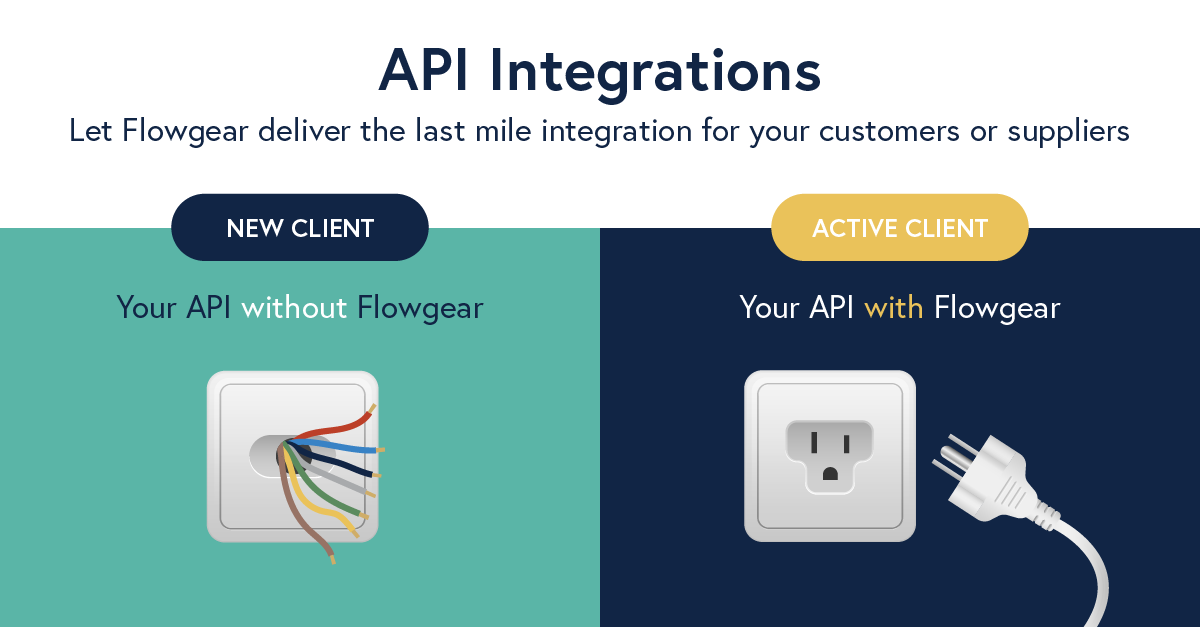
Building an API for your clients or suppliers to integrate with your environment is the first step, but definitely not the last one!
Oftentimes, the API doesn’t solve the end-to-end integration problem. You’ll still need to:
- Figure out who’s responsible for building the integration between your API and your clients’ systems – is it your company or your client’s?
- Budget for the last-mile integration (both time and money!)
- Support the departments that are most affected by the lack of complete integration (sales, development, operations, finances, etc)
Let Flowgear wrap your Existing API into an Application Connector to deliver your last-mile integration. New clients become Active clients in minutes, not months.
What is an API?
An application programming interface (API) is a set of rules and protocols that specifies how two software programs should communicate with each other. APIs can be used to enable a variety of interactions between software programs, such as retrieving data, triggering an action, or enabling two programs to work together in some other way.
APIs typically consist of a set of functions or methods that can be called by one program to access the functionality or data of another program. These functions or methods are usually provided by the API in the form of a library, which can be included in the code of the calling program. The calling program can then use the API to communicate with the other program by calling the appropriate functions or methods.
APIs are commonly used to enable communication between different software systems, such as between a front-end user interface and a back-end database, or between a mobile app and a web service. They can also be used to enable communication between different programming languages, allowing programs written in different languages to work together.
What is a Connector?
Flowgear workflows are composed of a series of Application and Technology Connectors that enables communication between two or more systems or applications, allowing them to exchange data and perform actions with each other.
Our connectors provide a wrapper around a third party service or data source and are designed to abstract away the complexities of connecting to and working directly with a 3rd party APIs, by visually surfacing all the available functions and attributes.
For products that do not have an API, technology connectors provide access to common standards for databases, file systems and transports.
All core connectors are constantly refreshed by the Flowgear technical teams to match the latest vendor product releases.Connectors can also be used to enable a variety of different types of communication between systems or applications, including the exchange of data, the triggering of actions, and the integration of different systems or applications. Some connectors are designed to be used by developers, while others are more user-friendly and can be used by non-technical users.
Create a basic REST API
See how to create a basic REST API from a Flowgear Workflow
REST API
The Flowgear REST API supports all the service features required for the Console and importantly also allows consumers to invoke Workflows via API.
To drive this, a REST endpoint template is bound to a Workflow and can then be consumed via the API. This permits offload of business logic and data acquisition into Workflows and has applications in API Management, Mobile Backend as a Service (MBaaS) and EDI.
Creating and managing keys
API Keys are used to authorize invokes of Workflows via REST API. Read more

