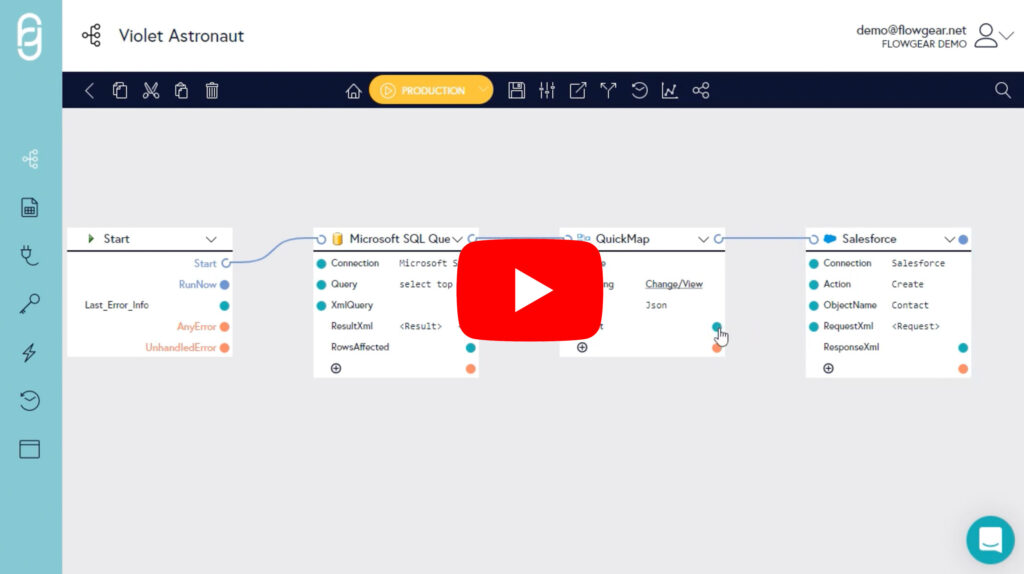Build your own connectors
Easily build, test and publish connectors
Flowgear workflows are composed of a series of connectors where each connector provides a wrapper around a third party service or data source, usually by interacting with its API.
Developers can use Flowgear’s SDK and test harness to easily build, test and publish connectors. Build your own connectors in order to interact with custom line-of-business systems or to provide fast algorithmic processing. When a connector is going to integrate with a third party app or service, you’ll typically connect via it’s API. Alternatively, if the vendor provides an SDK, it can be baked directly into the connector to provide fast, robust implementation.
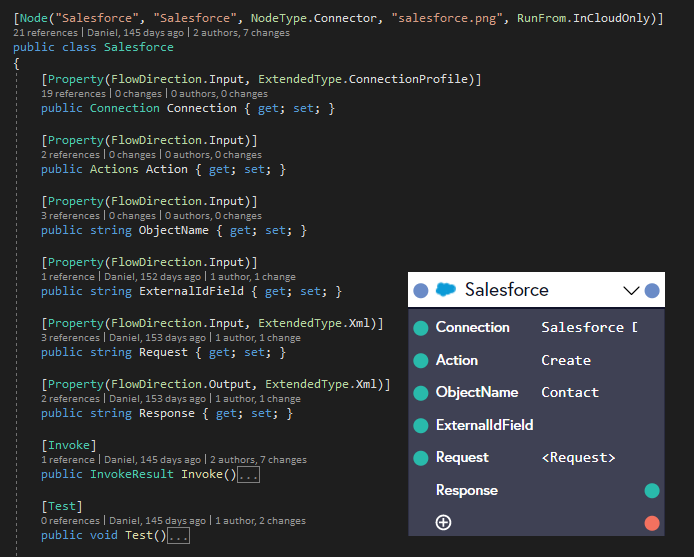
Advantages
- Debug your connector by running a workflow in the console and having execution break directly into your connector code in visual studio in realtime
- NuGet references for our SDK and test harness make it easy to stay up to date
- You decide whether to publish your connectors for private use or share them with the community
What you will need
- Visual Studio 2015/2017
- Reference the Flowgear SDK and Test Harness (delivered via NuGet)
- Flowgear DropPoint installed on your development computer
How to build your own Connector
Flowgear excels against Magic Quadrant leaders
The iPaaS market is growing exponentially as businesses seek ways to connect disparate systems and optimize workflows. Flowgear’s iPaaS platform enables businesses of all sizes to shed the workload & complexity of Data and App-to-App integration, quickly & affordably.
Flowgear was recently featured as a key player in the iPaaS industry in an insightful article by Fortune Business Insights.
iPaaS market valued at USD 10.70 billion in 2023. Projected to grow from USD 12.87 billion in 2024 to USD 78.28 billion by 2032, exhibiting a CAGR of 25.3%

“The Flowgear platform is easy to understand and easy to learn. It is very use full to build IPAAS integrations.”
Flowgear 101
Have a quick look under the hood to see how Flowgear can help drive value for your business. Watch one of our demo’s:
- Select an integration demo by Application or Use Case
- Quickly jump to the demo that is most relevant to you