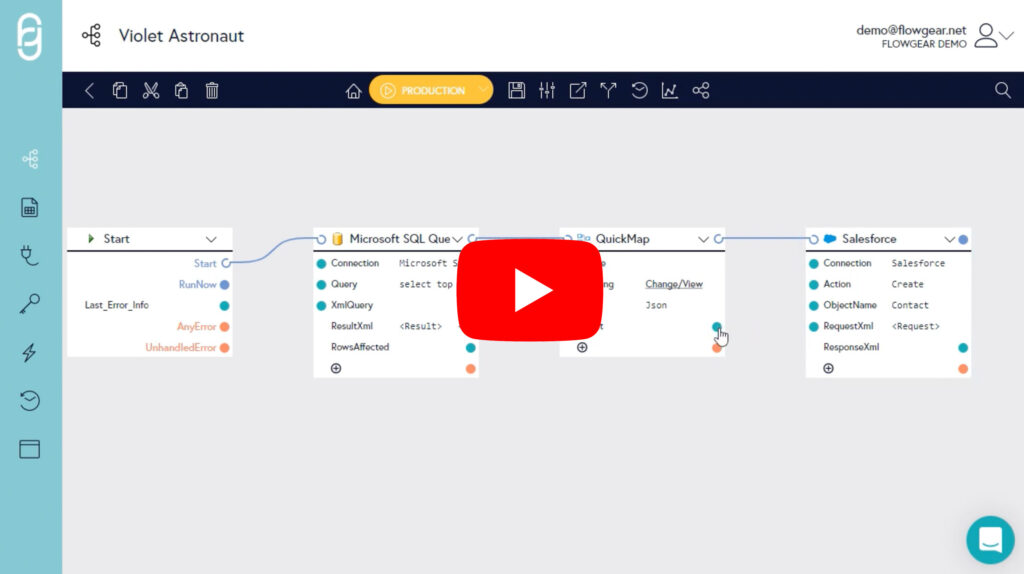API management
With Flowgear, a secure, comprehensive Enterprise API can be created to process typical business transactions and queries without the requester needing to understand the details of the underlying applications and information services involved.
Turn disparate API’s into unified processes
Cloud systems (and most modern on-site solutions) expose their functions to the outside world through API’s (Application Programming Interfaces). That way, third-party programs can interact with them without breaching security or breaking transactional integrity.
But each API has its own way of sending and receiving data. Traditionally, developers embed specially crafted code into their programs to interact with individual API’s. This hard-wired process is too time consuming and inflexible for agile business operations running at Cloud velocity.
Manage information exchange
Every day, enterprise personnel communicate with customers, suppliers, resellers, stakeholders and colleagues. Often, they share critical information through casual channels like email, spreadsheets, FTP or even verbally. In the absence of either the sender or receiver, business opportunities may be lost.
An Enterprise API allows external parties to communicate directly with an organization’s applications where their requests are recorded and processed according to established business rules. Transactional continuity is preserved and human error avoided, assuring requesters of good service.
Create a basic API
REST API
The Flowgear REST API supports all the service features required for the Console and importantly also allows consumers to invoke Workflows via API.
To drive this, a REST endpoint template is bound to a Workflow and can then be consumed via the API. This permits offload of business logic and data acquisition into Workflows and has applications in API Management, Mobile Backend as a Service (MBaaS) and EDI.
Creating and managing keys
API Keys are used to authorize invokes of Workflows via REST API. Read more
Business benefits
- Build scalable processes
- Robust two-stage security – Flowgear + API authentication, access control and data validation
- Control third party access to your systems through single, secure URL
- Flowgear handles high-volume API calls, reducing load on core business systems
- Secured access to business processes through a universal API
- Keep control over information flow
- Ensure business rules are correctly applied
- Use business analysts for workflow design – no special coding skills required
Technical benefits
- Expose mash-ups of multiple underlying API’s to create composite data sets
- Support standards such as REST and SOAP
- Cache repeat requests with an appropriate TTL
- Database anonymity and protection against SQL injection
- Abstract all underlying systems by connecting API’s, databases and other data sources
- Reduce pressure on resources by caching frequent requests
- Avoid sprawl by centralizing flow of data in one place
Flowgear excels against Magic Quadrant leaders
The iPaaS market is growing exponentially as businesses seek ways to connect disparate systems and optimize workflows. Flowgear’s iPaaS platform enables businesses of all sizes to shed the workload & complexity of Data and App-to-App integration, quickly & affordably.
Flowgear was recently featured as a key player in the iPaaS industry in an insightful article by Fortune Business Insights.
iPaaS market valued at USD 10.70 billion in 2023. Projected to grow from USD 12.87 billion in 2024 to USD 78.28 billion by 2032, exhibiting a CAGR of 25.3%

“The Flowgear platform is easy to understand and easy to learn. It is very use full to build IPAAS integrations.”
Flowgear 101
Have a quick look under the hood to see how Flowgear can help drive value for your business. Watch one of our demo’s:
- Select an integration demo by Application or Use Case
- Quickly jump to the demo that is most relevant to you