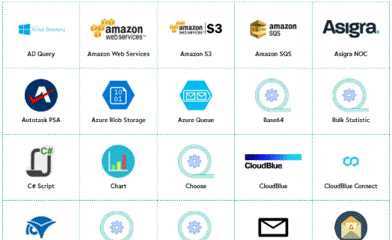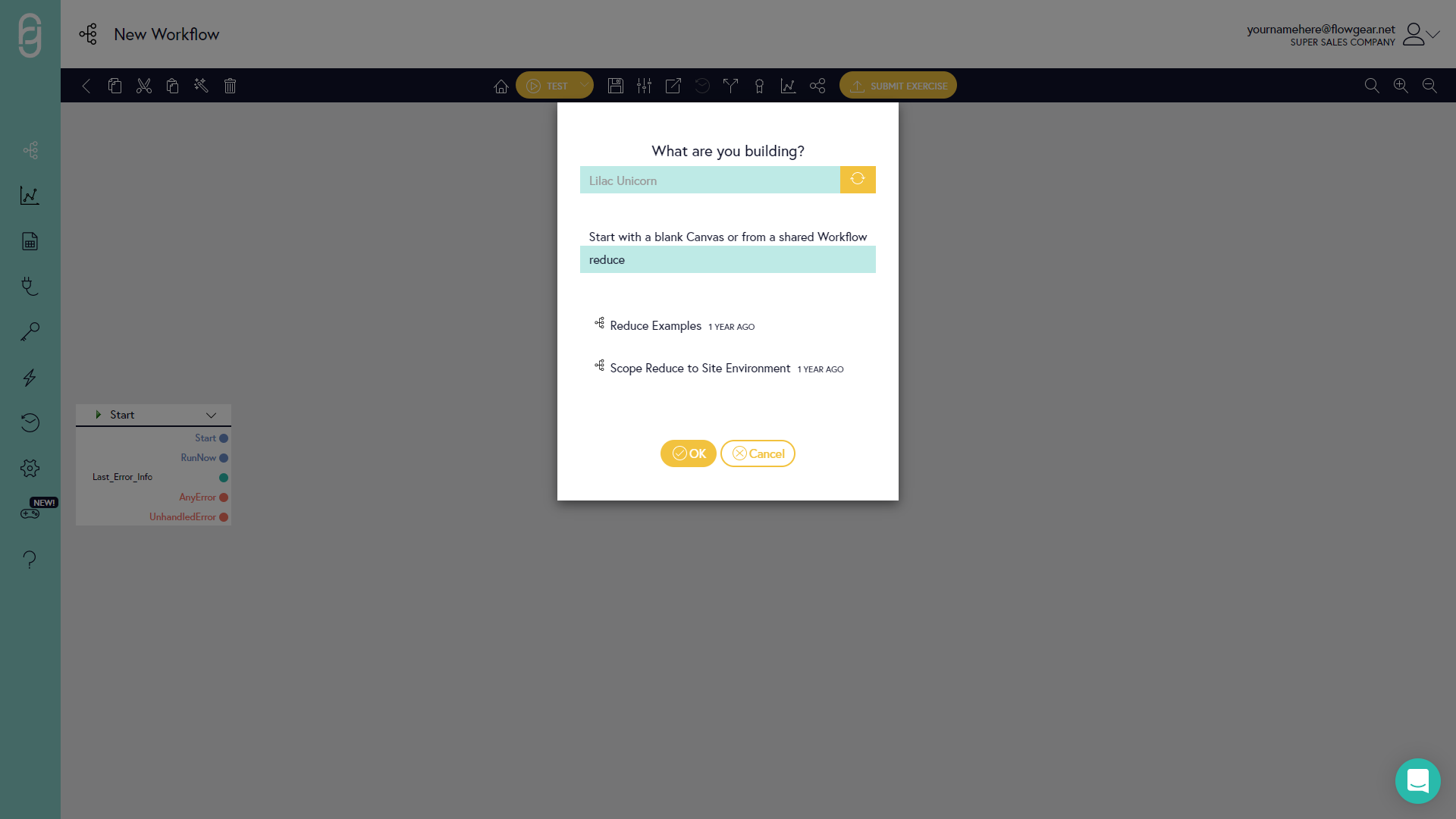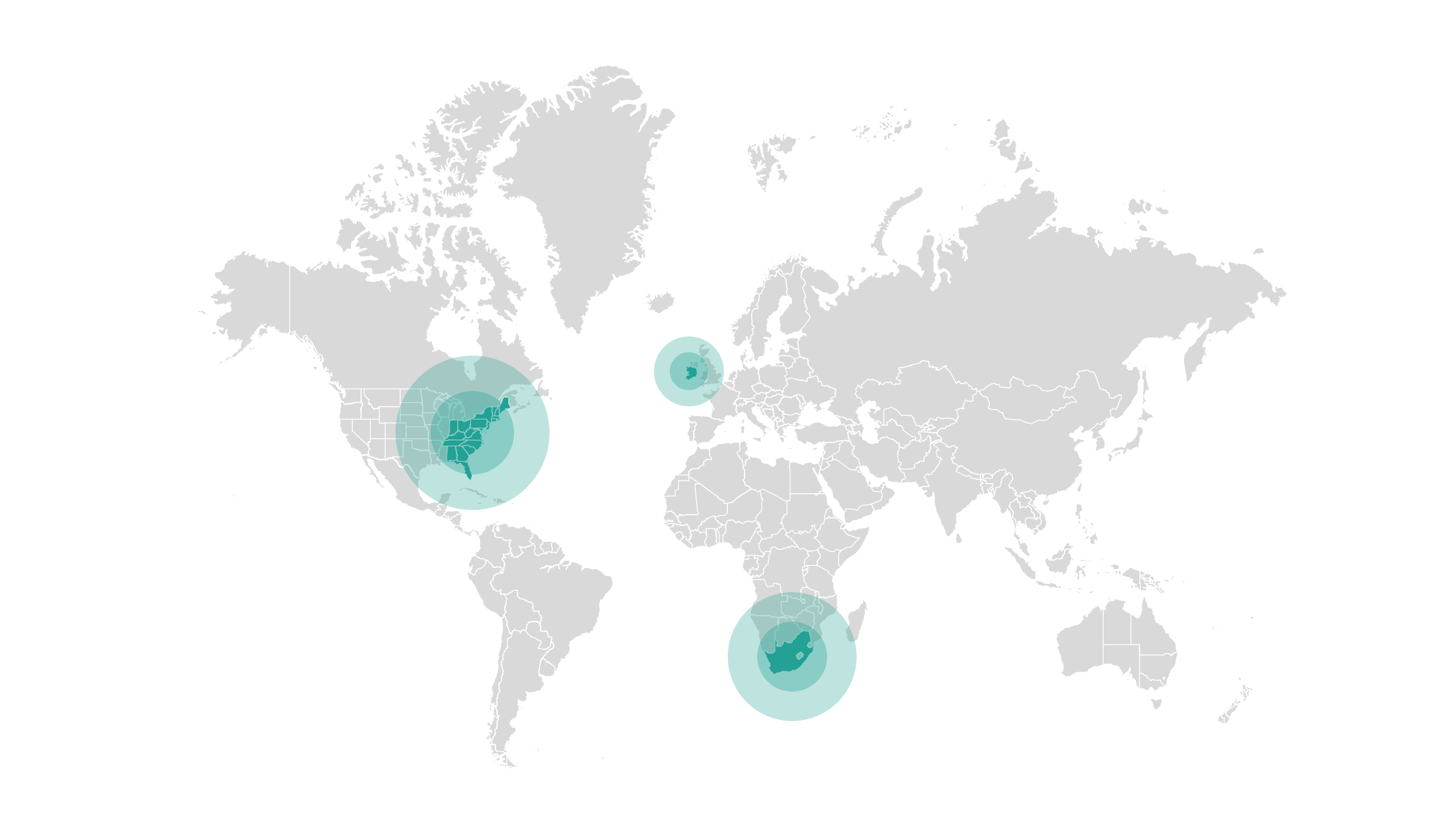Flowgear pricing
Simple, transparent pricing based on the active workflows you need. Get enterprise-grade integration without the cost and hassle of complex software or on-premises middleware.
Fixed pricing, no variable costs
No infrastructure or setup costs
| Subscription pricing |
Base For new or smaller businesses $ 1,499 /month * |
Standard For established businesses $ 2,499 /month * |
Professional For scaling businesses $ 3,999 /month * |
Enterprise For tech-enabled
enterprises |
|---|---|---|---|---|
Active Workflows
Active WorkflowsActive Workflows are measured as the number of Workflows that are running concurrently at a given time. |
5 | 20 | 45 | 100 |
Stored Workflows
Stored WorkflowsStored Workflows are the number of integration workflows that have been created under an account including top-level and sub-Workflows. |
No limit | No limit | No limit | No limit |
Activity Logs
Activity Logs Retention PeriodActivity logs record analytical data both before and after a step executes. Activity logs are visible during design and can be used for troubleshooting of production workloads. Companies have the option to turn logging off or redact information at a property level if necessary. Note: Flowgear is classified as a data processor and does not store any client data. Data is also encrypted in transit. |
7 Days | 30 Days | 90 Days | 180 Days |
Integrate Cloud & On-Prem
Integrate Cloud & On-PremSee how Flowgear makes it easy to integrate on-premise endpoints using our DropPoints. |
✓ | ✓ | ✓ | ✓ |
Annual Support
Annual SupportSupport Hours can be used for ad-hoc assistance, consulting and training and includes ability to log tickets or request telephonic or screen share support (excludes Professional Services implementation). |
10 Hours | 25 Hours | 50 Hours | 75 Hours |
Silver SLA
Silver SLAOur SLAs include money-backed response time commitments. |
✓ | ✓ | ✓ | ✓ |
Technical Certification
Technical CertificationThe course will give you an in-depth understanding of Flowgear’s integration and automation capabilities and demonstrate how Flowgear’s iPaaS platform can deliver strategic solutions for your business and your clients. |
✓ | ✓ | ✓ | ✓ |
* Fixed price per month on a 12 month contract
See all features
| Subscription pricing |
Base
|
Standard
|
Professional
|
Enterprise
|
|---|---|---|---|---|
All Connectors
All ConnectorsAll subscription plans give you free and unlimited access to all the Developer Tools, Application and Technology Connectors. There are no additional costs per connector or number of connections. Connectors provide codeless integration into a third party app or service by wrapping its API. Samples of available calls are exposed directly into the Flowgear Console.
|
✓ | ✓ | ✓ | ✓ |
All Workflow Templates
All Workflow TemplatesAccelerate Workflow design by starting with a pre-built workflow template. All subscription plans gives you free access to Flowgear’s pre-built workflow templates.
|
✓ | ✓ | ✓ | ✓ |
Visual Data Mapper
Visual Data MapperQuickMap is Flowgear’s Visual Data Mapper, supporting visual hierarchical mapping, functions and filtering. Provides a way to map a document into a desired form by providing visual hierarchical mapping and rich function-based field manipulation. Both JSON and XML document types are supported. |
✓ | ✓ | ✓ | ✓ |
Choice of Region
Choice of RegionChoose the closest region for your account for best performance - USA, Europe or Africa.
|
✓ | ✓ | ✓ | ✓ |
Multiple Environments
Multiple EnvironmentsStore separate Connections as well as separate Workflow versions under different environments, which are customisable and typically include dev, test, QA and production. |
✓ | ✓ | ✓ | ✓ |
Connections
ConnectionsConnections are used to specify the location of a third party app or service as well as the credentials required to authorize access to it. |
No Limit | No Limit | No Limit | No Limit |
Data Imports
Data ImportsWorkflows can be used to automating most manual processes, where people are being used to manually capture data between different systems or parties. Create a data import workflow to monitor a data source inbox, FTP site, database, etc., extract data from any Flat File (Excel, CSV, PDF), reshape the data so that it conforms with the target sources, and deliver the payload in real-time and with 100% accuracy.
|
No Limit | No Limit | No Limit | No Limit |
Advanced Professional Services
Advanced Professional ServicesEngage the Flowgear Professional Services team for solution design, turnkey project delivery, architecture guidance and performance tuning. |
✓ | ✓ | ✓ | |
Dependency Insights
Dependency InsightsAssess impact of changes by seeing dependencies between Workflows, Sub-Workflows, API Keys, Connections and DropPoints. |
✓ | ✓ | ✓ | |
Build your own Connectors
Build your own ConnectorsCreate custom .NET connectors to wrap your proprietary API's. |
✓ | ✓ | ✓ | |
Build your own Apps
Build your own AppsBuild highly-tailored utility apps that deploy directly into the Flowgear Console to meet business process gaps and simplify frequently performed tasks. |
✓ | ✓ | ✓ | |
Enterprise API
Enterprise APITurn your workflows into APIs so that other apps can safely communicate with each other. Use it to provide Mobile Backend as a Service (MBaaS) for a mobile app or to trigger actions based on realtime events like orders being placed in your e-commerce store. Required where third-party systems or application need to call into Flowgear in real-time. |
✓ | ✓ | ✓ | |
Revision Management
Revision ManagementEnable developers to view previous versions of Workflows and optionally re-use them. |
✓ | ✓ | ✓ | |
Release Management
Release ManagementApply formal Release Management process to high-impact integrations by enforcing promotion of a Workflow version through a series of Environments. |
✓ | ✓ | ||
Custom Security Groups
Custom Security GroupsCreate custom Security Groups that reflect your organizational roles. |
✓ | ✓ | ||
Per-Environment Security Groups
Per-Environment Security GroupsRestrict access to specific Environments to create a formal separation between the implementation and QA teams. Used to meet enhanced governance and compliance requirements. |
✓ | |||
Custom Domain
Custom DomainSpecify a complete custom domain for your published APIs (api.company.com instead of company.flowgear.net). |
✓ | |||
Static IP Address
Static IP AddressStatic IP enables IP-based whitelisting to be used on services called via the platform. |
✓ | |||
Custom Firewall Rules
Custom Firewall RulesWork with our team to specify custom firewall rules. Examples include, restricting access to specific IP addresses and limiting accepted payload content or size. |
✓ | |||
VNet Peering
VNet PeeringAvoid Internet-breakout and peer directly with to your dedicated Flowgear VNet for more efficient and secure routing. |
✓ | |||
Direct Resource Access
Direct Resource AccessDirectly interact with your dedicated underlying services such as the Azure Storage or KeyVault accounts. |
✓ | |||
On-Premises/Private Cloud
On-Premises/Private CloudPublic Cloud customers are provisioned a dedicated set of infrastructure in the region of their choosing. Customers can also elect to deploy Flowgear into their own Azure tenant ID, a different data center or their own on-premises data center. |
✓ | |||
Availability Strategy
Availability StrategyWe provision a dedicated set of VM's (Virtual Machines) in a dedicated VNet (Virtual Network) for each customer. Multiple VM's achieve high-availability within the primary Azure data center.DR (Disaster Recovery) refers to how we automatically fail over to a secondary data center in the event of a complete Azure data center outage. Under Cold DR, we provision VMS's in the secondary data center but do not keep them online. Under Hot DR, the VM's in the secondary data center are always online. Hot DR provides a faster failover (seconds) than Cold DR (minutes). |
Single VM | Multiple VM's | Multiple VM's, Cold DR | Multiple VM's, Hot DR |
Need help with implementation?
Flowgear operates a Professional Services team to help organizations that don’t have the time or skills to create or manage integrations. Services include project definition, creating and implementing integration workflows, and support on an existing integrations.
Flowgear offers three ways to get the most out of your integrations
Flowgear Professional Services:
Let our experts build and manage your integrations.
Self-Serve – Get Certified:
Learn Flowgear and build your own integrations.
Work with a Certified Advisor
Connect with an expert in your industry.
Flowgear ensures reliable support when you need it most
Flowgear is committed to service excellence. Our Service Level Agreements (SLAs) are tailored to ensure that your data and systems are our number one priority.
For businesses that require guaranteed response times, our SLA plans ensure priority support and issue resolution when you need it.
Flowgear excels against Magic Quadrant leaders
The iPaaS market is growing exponentially as businesses seek ways to connect disparate systems and optimize workflows. Flowgear’s iPaaS platform enables businesses of all sizes to shed the workload & complexity of Data and App-to-App integration, quickly & affordably.
Flowgear was recently featured as a key player in the iPaaS industry in an insightful article by Fortune Business Insights:
iPaaS market valued at USD 10.70 billion in 2023. Projected to grow from USD 12.87 billion in 2024 to USD 78.28 billion by 2032, exhibiting a CAGR of 25.3%

“The Flowgear platform is easy to understand and easy to learn. It is very use full to build IPAAS integrations.”