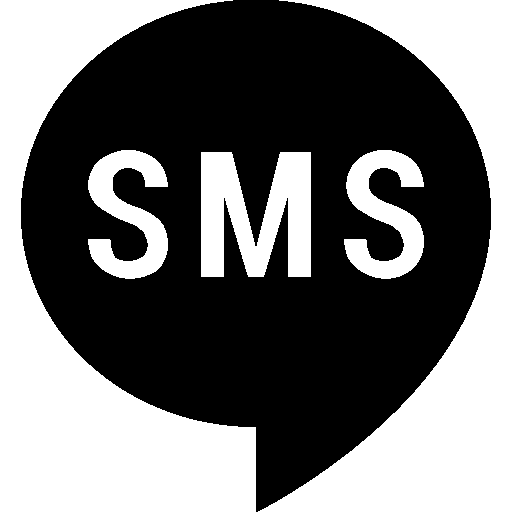- Sign In
Platforms
Leverage our no-code iPaaS platform to integrate you internal, customer & suppliers systems. Shed the workload & complexity of Data and App-to-App integration.Flowgear Platform
Learn about the Connectors, how to build sophisticated Workflows and benefit from lifecycle features.Advisor Program
Enable SaaS vendors, VARS, ISVs, and system integrators to leverage Flowgear’s iPaaS technology for their clients.
B2B Referral Program
Best suited to individuals or companies exclusively interested in referring the Flowgear Platform to third parties.
- Solutions
Solutions
Practical examples and use cases where Flowgear integrations have managed to provide Business Solutions by Department, Technology or Application.
Department
Technology
- Connectors
Connectors
Our large ecosystem of pre-built application and technology connectors, developer tools and workflow templates provide instant integration to hundreds of SaaS & on-premise applications & APIs.
Connectors
API
Shared Workflows
- Pricing
Pricing
Simple, transparent pricing based on the active workflows you need. All-in pricing with no hidden setup or infrastructure costs. - Platform
Platform
By using the Flowgear integration platform, businesses can focus on the systems that are critical for internal and customer success and leave all the complex integration and automation issues to us!
Platform
Agentic Features
- Partners
Partners
Unlock New Revenue Opportunities with Flowgear Partner Programs. Join Flowgear’s exclusive partner programs and empower your customers and network with seamless, powerful integrations.
Advisor Program
Best suited to VARs, ISVs and System Integrators, who want to sell the platform & implement the solution for their clients.
B2B Referral Program
Best suited to individuals or companies exclusively interested in referring the Flowgear Platform to third parties.
Flowgear Embedded
Are you a SaaS vendor? Equip your customers with a prebuilt integration into your SaaS application – without tapping into your core engineering resources.
- About
About
Our no-to-low code platform lets teams build and deploy integrations fast, using hundreds of pre-built connectors and a visual designer that simplifies even the most advanced workflows.
- Contact